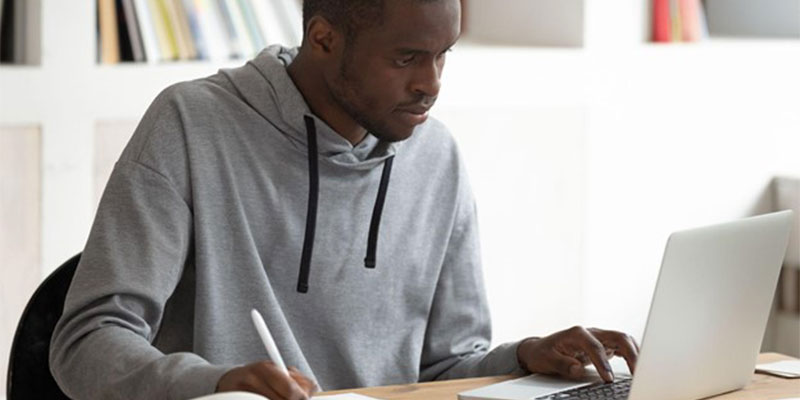Selecting the perfect laptop for your university years is a crucial decision that can significantly impact your academic performance and overall student life. With a wide range of options available, it can be overwhelming to find the ideal device. This guide will help you navigate the laptop market and make an informed choice.
Understanding Your Needs
Before diving into specifications, consider your field of study and usage patterns.
- Arts and Humanities: A lightweight, portable laptop with a good display for content creation and research is ideal.
- Business and Management: Portability and battery life are key for on-the-go work and presentations.
- STEM (Science, Technology, Engineering, and Mathematics): High-performance specs like a powerful processor, ample RAM, and dedicated graphics are essential.
Key Features to Look For
- Processor (CPU): The brain of your laptop. For general use and most humanities courses, an Intel Core i5 or AMD Ryzen 5 will suffice. However, for engineering, computer science, or data science, opt for an Intel Core i7 or AMD Ryzen 7 or higher, preferably the latest generation.
- RAM (Random Access Memory): This determines how smoothly your laptop can handle multiple tasks. Aim for at least 8GB for general use, but 16GB is recommended for demanding tasks like video editing, programming, or running multiple applications simultaneously.
- Storage: Consider both SSD (Solid State Drive) and HDD (Hard Disk Drive) options. SSDs offer faster boot times and loading speeds, while HDDs provide more storage space at a lower cost. A combination of both can be ideal.
- Graphics Card: For most students, integrated graphics will be sufficient. However, if you plan on gaming, video editing, or 3D modeling, a dedicated graphics card is essential. Look for options like NVIDIA GeForce or AMD Radeon.
- Display: Choose a display size that suits your preferences (13-15 inches are common). Consider resolution (Full HD or higher), color accuracy (for design or media-related fields), and touch screen functionality if desired.
- Battery Life: A long-lasting battery is crucial for students on the move. Aim for at least 8 hours of battery life.
- Portability: Consider the laptop’s weight and size if you’ll be carrying it around frequently.
- Connectivity: Ensure the laptop has the necessary ports (USB, HDMI, etc.) and wireless connectivity (Wi-Fi, Bluetooth).
Specific Considerations for STEM Students
Students in fields like engineering and computer science have unique hardware requirements. Here are some additional factors to consider:
- Processor: Opt for high-performance processors like Intel Core i7 or i9, or AMD Ryzen 7 or 9.
- RAM: At least 16GB, but 32GB is recommended for heavy-duty tasks.
- Storage: A fast SSD is essential for handling large datasets and complex software.
- Graphics Card: A dedicated graphics card is crucial for tasks like CAD, simulations, and data visualization. Consider options like NVIDIA RTX or AMD Radeon RX.
Additional Tips
- Set a Budget: Determine how much you can afford to spend on a laptop.
- Read Reviews: Research different models and read reviews from other students or tech experts.
- Consider Warranty and Support: Check the warranty terms and available support options.
- Future-Proofing: Consider your future academic and career goals when making your decision.
By carefully considering your needs and following these guidelines, you can select a laptop that will support your academic journey and enhance your overall university experience.