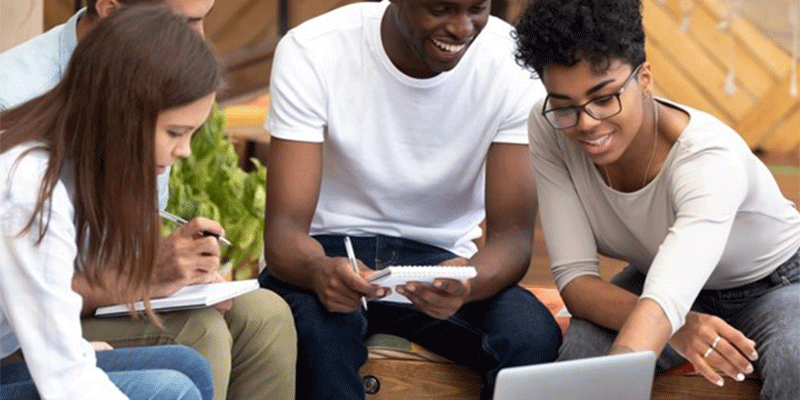In today’s digital age, technology has revolutionized the way university students approach group studies. Gone are the days of meeting in a single location, surrounded by piles of books and endless notes. With the rise of digital tools and apps, students can collaborate more efficiently, no matter where they are. This article explores some of the best tools and apps that can help university students make the most out of their group study sessions.
- Communication Tools Effective communication is key to any successful group study session. These tools help streamline discussions and keep everyone on the same page.
- Slack Slack is a popular messaging platform that enables real-time communication through channels organized by topics, projects, or groups. For students, Slack can serve as a virtual study room where they can discuss topics, share resources, and even hold virtual meetings using its built-in video call feature. Slack’s integration with other tools like Google Drive, Trello, and Zoom also adds to its versatility.
- Collaborative Document Editing Tools Sharing and editing documents in real-time can significantly improve the efficiency of group work. These tools allow multiple users to work on the same document simultaneously.
- Google Workspace (Docs, Sheets, Slides) Google Workspace is a suite of cloud-based tools that includes Google Docs, Sheets, and Slides. These tools allow group members to collaboratively write essays, create spreadsheets for data analysis, and develop presentations. The comment and suggestion features make it easy to provide feedback, and the ability to access documents from any device ensures that everyone stays up-to-date.
- Microsoft 365 (Word, Excel, PowerPoint) Microsoft 365 offers similar capabilities to Google Workspace but may be preferred by students who are more accustomed to Microsoft Office tools. It includes cloud-based versions of Word, Excel, and PowerPoint, allowing real-time collaboration, co-authoring, and access from multiple devices. The integration with Microsoft Teams also facilitates easier communication among group members.
- Project Management Tools When working in groups, staying organized is crucial. These tools help manage tasks, deadlines, and responsibilities, ensuring the group remains productive and on track.
- Trello Trello is a visual project management tool that uses boards, lists, and cards to organize tasks. Each card can represent a task, which can then be assigned to group members, labeled, and given a due date. Trello’s simple, user-friendly interface makes it easy for students to track their progress and collaborate effectively.
- Asana Asana is a powerful task management tool that helps students plan and organize their group study sessions. It allows groups to create projects, assign tasks, set deadlines, and monitor progress. The timeline view and customizable dashboards make it easier to visualize the group’s workflow and ensure everyone knows their responsibilities.
- Virtual Meeting Tools When in-person meetings aren’t possible, virtual meeting tools enable group discussions, brainstorming sessions, and collaborative planning.
- Zoom Zoom is one of the most popular tools for video conferencing, offering high-quality video, screen sharing, and breakout rooms for smaller group discussions. It’s ideal for study groups that need to meet virtually, especially when discussing complex topics or collaborating on a presentation.
- Microsoft Teams Microsoft Teams is a collaboration platform that combines chat, video conferencing, file sharing, and integration with Microsoft 365 tools. It is particularly useful for study groups that already use Microsoft tools and need a more integrated solution for virtual meetings.
- Note-Taking and Organization Tools Efficient note-taking and organization are essential for successful group study sessions. These tools help students keep track of important information and ideas.
- Evernote Evernote is a versatile note-taking app that allows students to create, organize, and share notes easily. With features like web clipping, tagging, and cross-device synchronization, Evernote helps keep study materials organized and accessible. It also allows for sharing notebooks, which is great for group collaboration.
- Notion Notion is an all-in-one workspace that combines notes, tasks, databases, and calendars. It’s highly customizable, allowing students to create shared pages for project planning, note-taking, and knowledge management. Notion’s collaborative features make it an excellent tool for group study sessions.
- Mind Mapping and Brainstorming Tools These tools help visually organize information, making it easier to brainstorm and develop ideas collaboratively.
- MindMeister MindMeister is an online mind mapping tool that helps groups brainstorm, plan, and organize their ideas visually. It allows multiple users to collaborate in real-time, making it perfect for group study sessions where brainstorming is necessary.
- Miro Miro is a digital whiteboard that facilitates collaboration and brainstorming. It offers a range of templates for mind mapping, flowcharts, and project planning. The real-time collaboration feature allows students to draw, add sticky notes, and work together as if they were in the same room.
- Study and Revision Tools These tools can help groups create study aids like flashcards and quizzes to reinforce learning.
- Quizlet Quizlet allows students to create and share flashcards, quizzes, and games for study purposes. It’s a great tool for memorizing key terms, dates, formulas, and concepts. Groups can create shared sets and test each other’s knowledge in a fun and interactive way.
- Anki Anki is a flashcard tool that uses spaced repetition to help with memorization. It’s particularly useful for students who need to remember a large amount of information. Anki’s flexibility allows groups to create and share decks tailored to their study needs.
- Cloud Storage and File Sharing Tools Storing and sharing files securely is essential for any group study session. These tools help ensure that all members have access to the necessary materials.
- Google Drive Google Drive is a cloud storage service that allows groups to store and share files such as documents, presentations, and videos. It integrates seamlessly with Google Workspace tools, making it easy to manage and share study materials.
- Dropbox Dropbox offers secure cloud storage with easy file sharing and collaboration features. It’s a good choice for groups that need to share large files or collaborate on documents that require robust version control.